個人投資家のためのWebスクレイピング(4)〜 Pythonを使って、東証「空売り比率」を取得し、グラフ化してみよう【下】
前回積み残してしまった過去12ヶ月のバックデータを取り込むようにスクリプトを修正しましたので、アップデートしておきます。
空売り集計のトップページ(https://www.jpx.co.jp/markets/statistics-equities/short-selling/index.html)の上部右側にバックデータの年月を選択できるので、選択して表示させてみると、アドレスは以下のようになっています。「.html」の左側の数字だけが変化しているだけなので、簡単に取り込めそうです。
https://www.jpx.co.jp/markets/statistics-equities/short-selling/00-archives-01.html https://www.jpx.co.jp/markets/statistics-equities/short-selling/00-archives-02.html ... https://www.jpx.co.jp/markets/statistics-equities/short-selling/00-archives-12.html
これらのアドレスをurlsにリストとして保存しておいて、その後、ひとつひとつurlとしてアクセスし、pdf_listに保存場所を抽出していきます。
urls = [] url = 'https://www.jpx.co.jp/markets/statistics-equities/short-selling/index.html' urls.append(url) # urlsにバックデータのurlを蓄積 for i in range(12): if i <= 8: urls.append("https://www.jpx.co.jp/markets/statistics-equities/short-selling/00-archives-0" + str(i+1) + ".html") else: urls.append("https://www.jpx.co.jp/markets/statistics-equities/short-selling/00-archives-" + str(i+1) + ".html") # urlsからひとつひとうつurlを取り出し、url毎に必要なpdf保存場所をpdf_listに抽出 for url in urls: res = requests.get(url) # 東証のホームページだとres.encoding = 'ISO-8859-1'となり、res.textが文字化けするため、 # 以下の行を入れる。そうすると、res.encoding = 'utf-8'となる。 res.encoding = res.apparent_encoding soup = BeautifulSoup(res.text, 'html.parser') s = soup.find('div', {'class': 'component-normal-table'}) a_tags = s.find_all('a') for a_tag in a_tags: if a_tag.get('href')[-5] == 'm': pdf_list.append(a_tag.get('href'))
そして、抽出したpdf_listをもとに、pdf_ファイルを取得して、tempフォルダ下に保存していきます。
base_url = 'https://www.jpx.co.jp' # tempフォルダ下にpdfファイルを取得する for i, x in enumerate(pdf_list): url = base_url + x urllib.request.urlretrieve(url,'temp/shortselling'+ str(i) + '.pdf')
後は、前回と一緒です。ただし、Errorが発生してもスクリプトが止まらないようにtry〜exceptを加えておきます。また、傾向を掴むために、期間中の平均値を点線で加えておきます。 そのスクリプトを実行した結果はこちらになります。それっぽいグラフになりました。
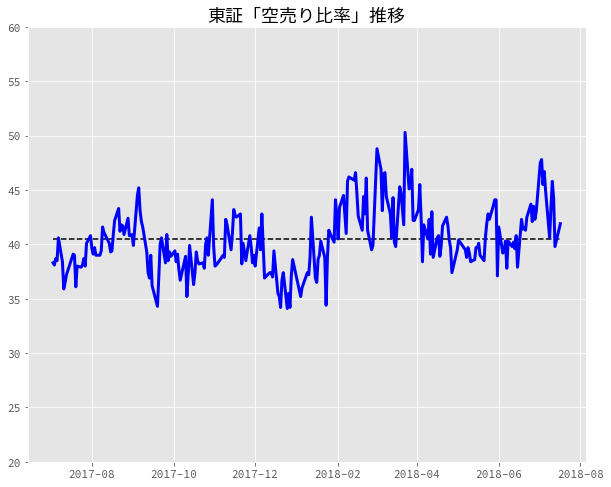
今回のスクリプトもこちらにアップしておきます。ご参考まで。
[東京証券取引所「空売り比率」推移(過去12ヶ月)](https://gist.g